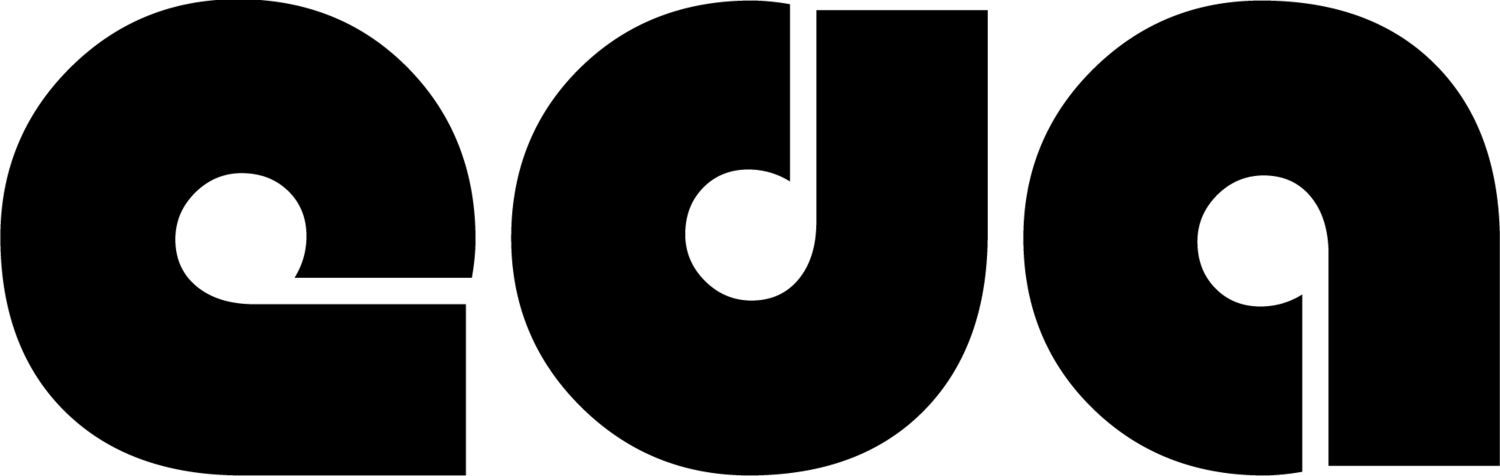I’m Eva, an Experience Designer at the intersection of strategy, design, and technology.
Eva Pearl Philips
As an Experience Designer, I care deeply about forming strategic products and services that balance user goals and business goals, while carefully considering its impact on society.
When solving any problem, I start by organizing what I know — grouping, card sorting, building themes — to identify patterns. These patterns in products, experiences, and process drive the solutions I come up with and the way I work.
In my role as Associate Director of Experience, I nurture successful collaborations, shape processes, and hone a broader vision for the projects I support. I use my background in creative technology to bring innovative ideas through the lens of good experience design. With these skills, I also enable partnerships with developers and navigate diverse capabilities.
In my own time I love to cook and bake — ask me about the food blogs or cookbook authors I’m following right now.
Interested in connecting? Let’s chat!
The features of my logo represent who I am and how I approach my work.
Hover over the tabs to learn more