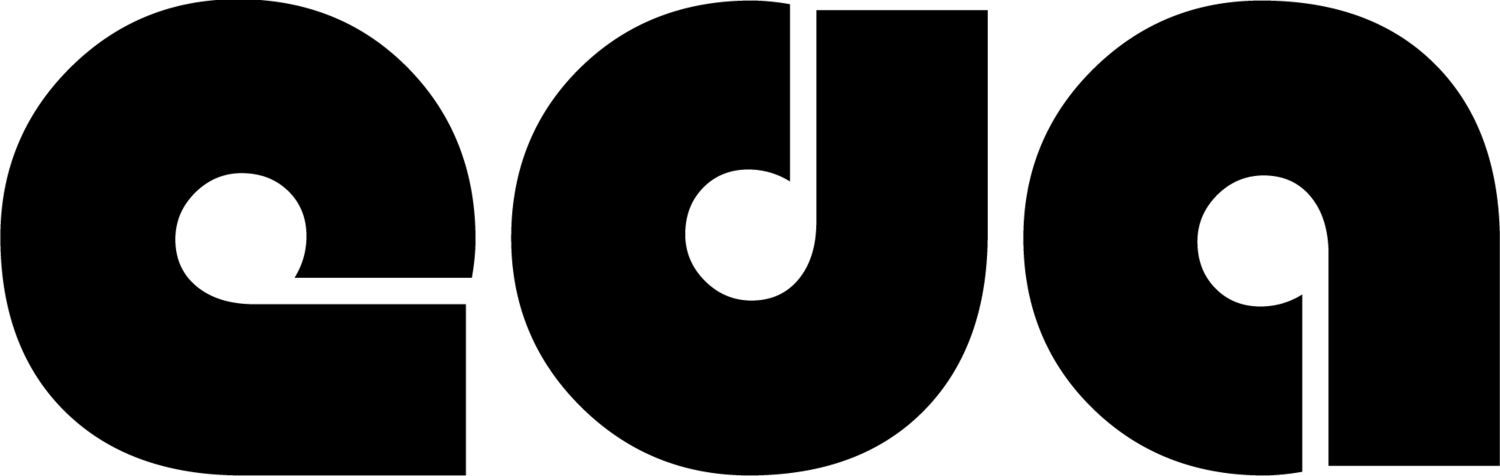Easy Hours Dashboard
A tool for project managers to estimate and allocate employee working hours.
Tools: Adobe XD
Type: Client Project
Skills: User Interviews, Wireframing, Prototyping, and User Testing
Overview
A project management team sought a more efficient process to input employee hours within their project management platform. Utilizing the platform’s API, I created an Easy Hours Dashboard within the existing system to streamline this task for project managers. I focused on minimizing the number of steps project managers have to take to modify hours and giving them a high level view of project allocations. As the sole practitioner on this project, I lead the discovery, user research, and design phases of the project.
The Process
Discover.
Audit the current solution to understand what is working and what is not.
Gather inspiration from reference solutions and other dashboard products.
Define.
Establish the problem based on the current gaps, needs and areas of opportunity.
Form a challenge statement to address the problem.
Develop key features & functionalities that deliver on the challenge statement and work within the tech constraints.
Build.
Make initial wireframes and build prototypes to highlight key interactions and flows.
Conduct user testing and collect feedback.
Modify and finalize wireframes to offer a clear and seamless experience for the user.
Discover.
Current Experience Audit
A review of the current process for planning and allocating employee working hours.
Key findings:
Hours get allocated through a project management platform
The platform has an API that can read and write data
Project managers can assign tasks to one or more people or teams but it is not intuitive and some project managers do not know how to access this feature
Planned hours can only be viewed and modified on the task level and you cannot compare on the role or project level
Each step or modification takes too many clicks
When a task does not have an employee name assigned, it is labelled as “unassigned”
Define.
The Problem
Gaps
The current experience does not allow users to look at a high level view of the allocations across all tasks and roles in a project
Takes too many clicks and is not intuitive to add allocated hours
Needs
Utilize the existing platform API
Plan and allocate hours by role, task and project
Limit the number of clicks needed to complete a task
View, share and export allocations at any point
Opportunities
Optimize hour allocation for project managers
Improve the hierarchy of content
Consider features that allow project managers to filter information by role, individual, and task